(Exam Topic 1)
Create a backup of only the vDS portgroup the NSX controllers utilize along with the NSX Firewall configuration. Also, the security team had identified a missing security policy that needs to be added.
Requirements:
vCenter: vcsa-01a.corp.local
Credentials: [email protected] / VMware1!
Components to backup:
vDS Portgroup that the controllers utilize.
NSX Firewall configuration.
Backup file name: vdsPortGroup-backup-NEW.zip, nsxfw-backup-NEW.xml
Backup file location: Desktop of the ControlCenter.
Security Policy:
File to import: sec-policy-blueprint located on the desktop of the ControlCenter.
![]()
Backup only the vDS portgroup that the NSX Controllers utilize.
Backup the NSX Firewall configuration.
Import the sec-policy.blueprint file
Ensure requirements are met.
HOL LAB for Practice:
See the explanation part for complete solution.
Answer: SOLUTION:
select Network & Security. select service composer. select 192.168.110.15.
select security policy tab. click on + sign enter name sec-policy-blueprint.
click next 3 times. click finish. select sec-policy-blueprint. click right mouse
button select export configuration. enter name sec-policy-blueprint. click next
select sec-policy-blueprint. click next. click finish. select desktop location.
enter name sec-policy-blueprint. click save. select sec-policy-web and delete it.
Verify NSX Controllers’ vDS Portgroup
Vds-mgmt-a_Management network (under site A vcenter networking)
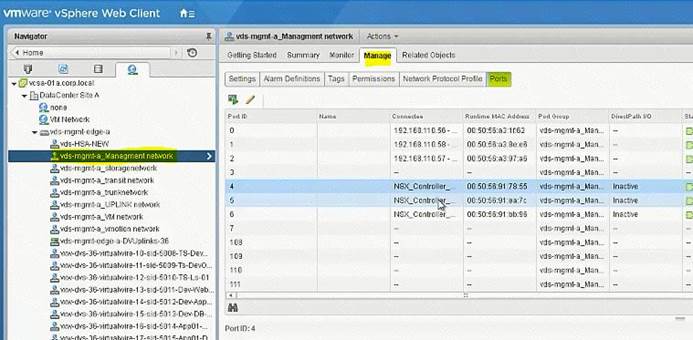
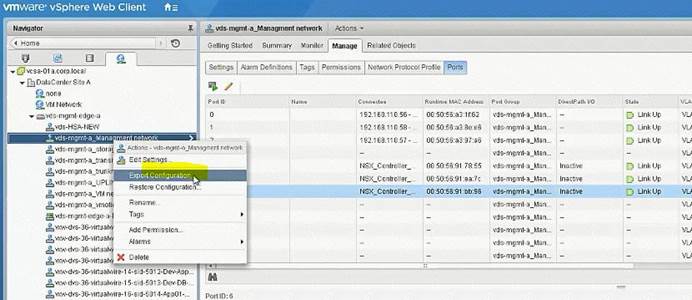
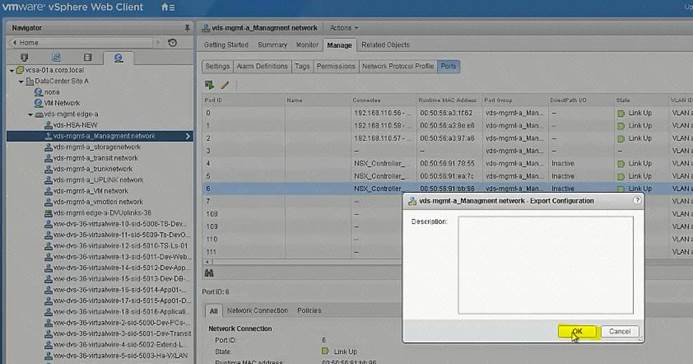
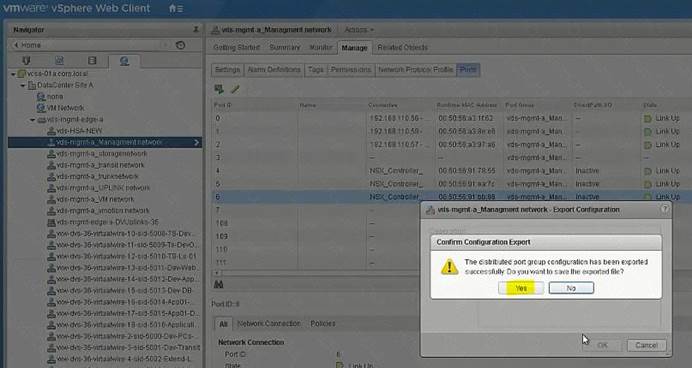
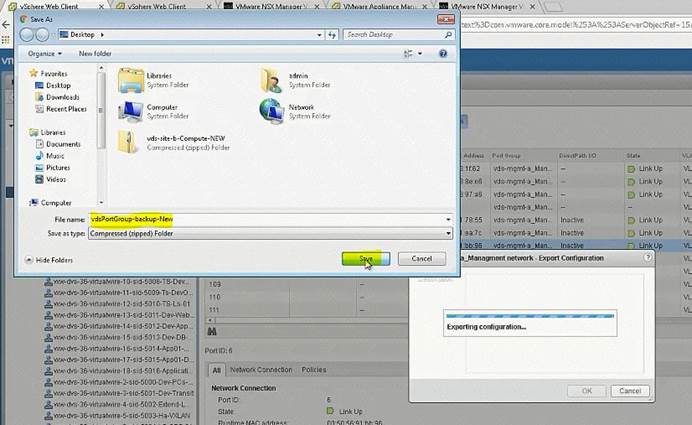
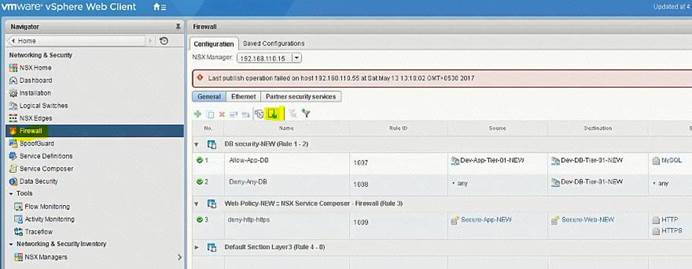
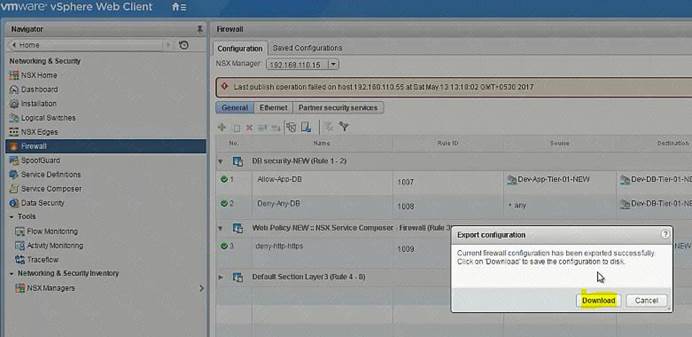
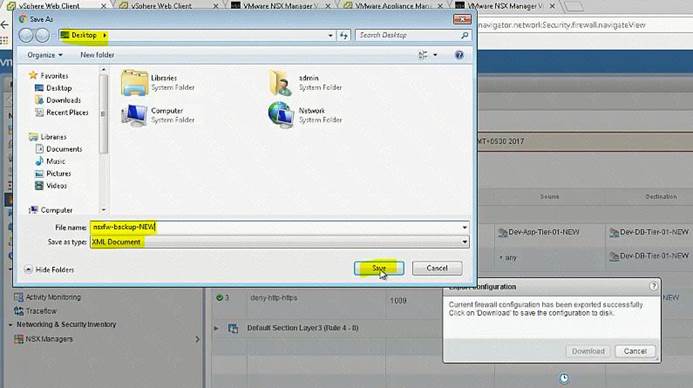
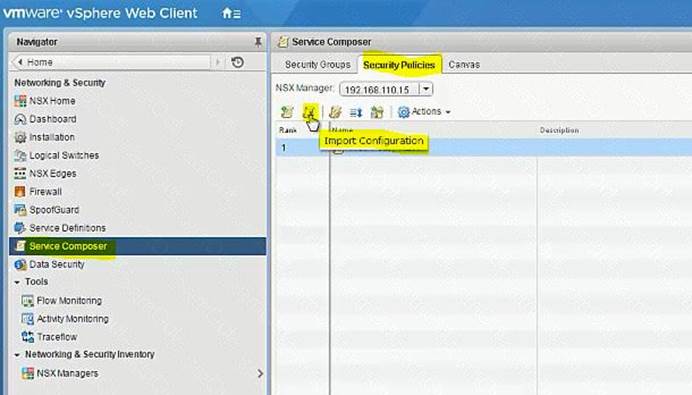
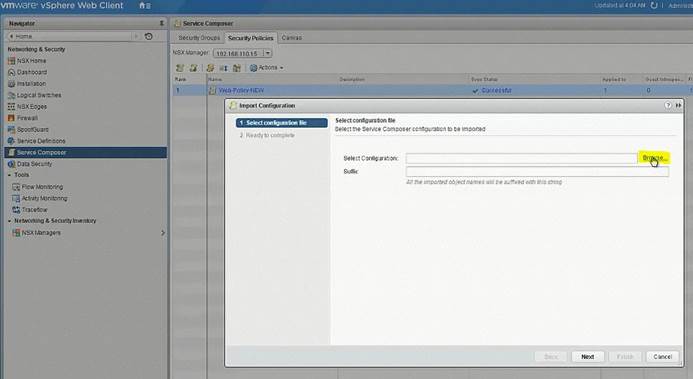
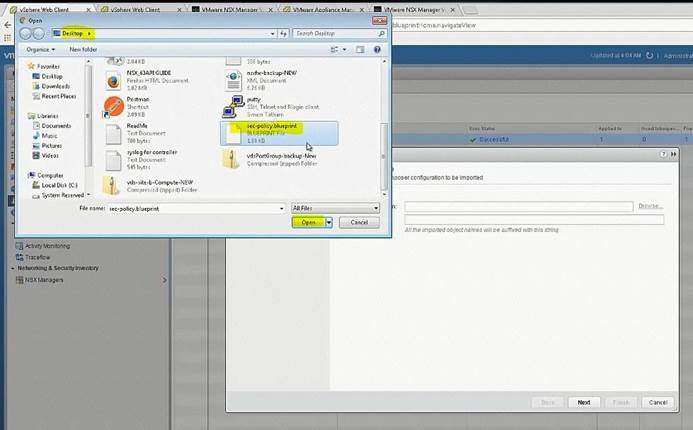
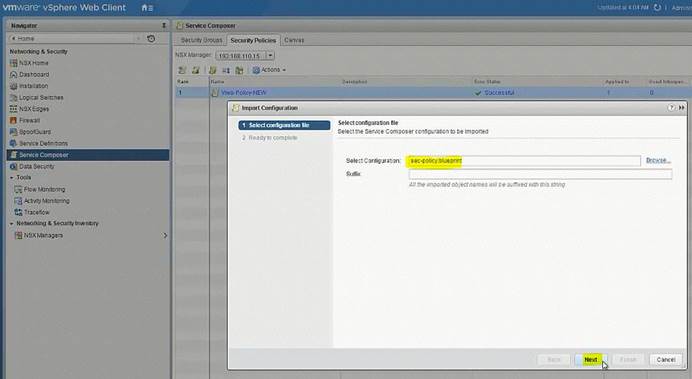
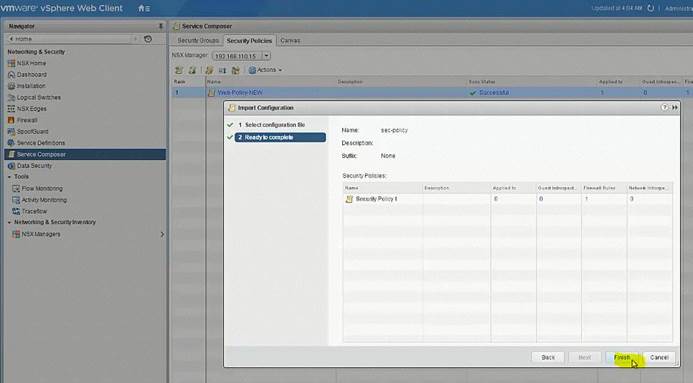
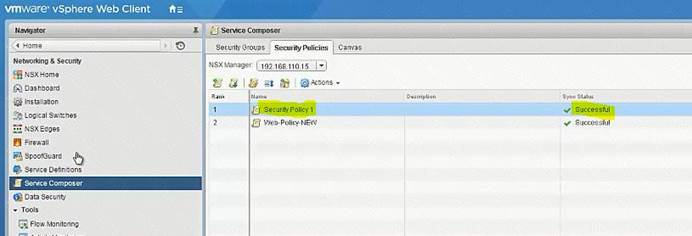

Leave a Reply