Posted by: Pdfprep
Post Date: November 30, 2020
A network Administrator needs to view the default action for a specific spyware signature. The administrator follows the tabs and menus through Objects> Security Profiles> Anti-Spyware and select default profile.
What should be done next?
A . Click the simple-critical rule and then click the Action drop-down list.
B . Click the Exceptions tab and then click show all signatures.
C . View the default actions displayed in the Action column.
D . Click the Rules tab and then look for rules with "default" in the Action column.
Answer: B
Explanation:
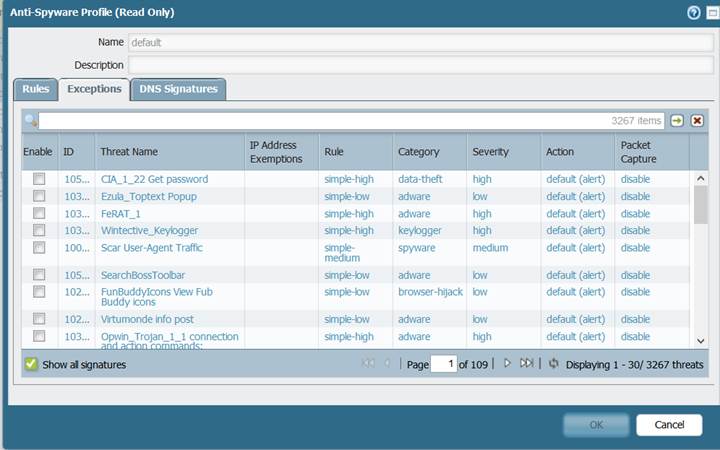

Leave a Reply