Posted by: Pdfprep
Post Date: November 23, 2020
Drag and Drop Question
Drag the steps to configure a Cisco ISE node as a primary administration node from the left into the correct order on the night.
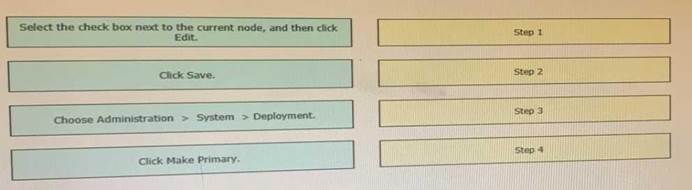
Answer: 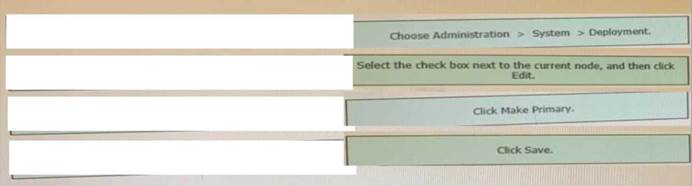
Explanation:
https://www.cisco.com/c/en/us/td/docs/security/ise/2-4/admin_guide/b_ise_admin_guide_24/b_ise_admin_guide_24_new_chapter_011.html
Step 1
Choose Administration > System > Deployment.
The Register button will be disabled initially. To enable this button, you must configure a Primary PAN.
Step 2
Check the check box next to the current node, and click Edit.
Step 3
Click Make Primary to configure your Primary PAN.
Step 4
Enter data on the General Settings tab.
Step 5
Click Save to save the node configuration.

Leave a Reply