DRAG DROP
You need to implement the Log policy.
How should you complete the Azure Event Grid subscription? To answer, drag the appropriate JSON segments to the correct locations. Each (SON segment may be used once, more than once, or not at all. You may need to drag the split bar between panes or scroll to view content.
NOTE: Each correct selection is worth one point.
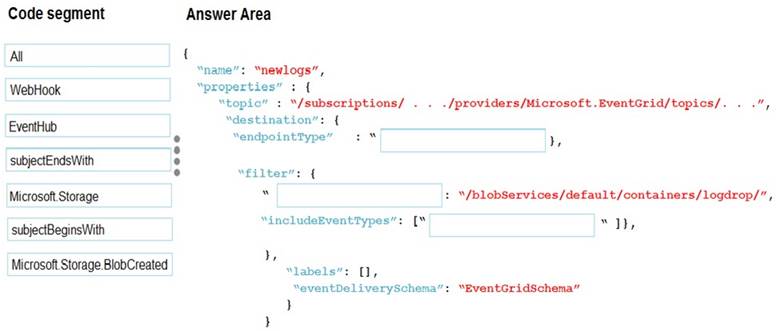
Answer: 
Explanation:
Box 1:WebHook
Scenario: If an anomaly is detected, an Azure Function that emails administrators is called by using an HTTP WebHook.
endpointType: The type of endpoint for the subscription (webhook/HTTP, Event Hub, or queue).
Box 2: SubjectBeginsWith
Box 3: Microsoft.Storage.BlobCreated
Scenario: Log Policy
All Azure App Service Web Apps must write logs to Azure Blob storage. All log files should be saved to a container named logdrop. Logs must remain in the container for 15 days.
Example subscription schema
{
"properties": {
"destination": {
"endpointType": "webhook",
"properties": {
"endpointUrl": "https://example.azurewebsites.net/api/HttpTriggerCSharp1?code=VXbGWce53l48Mt8wuotr0GPmyJ/nDT4hgdFj9DpBiRt38qqnnm5OFg=="
}
},
"filter": {
"includedEventTypes": [ "Microsoft.Storage.BlobCreated", "Microsoft.Storage.BlobDeleted" ],
"subjectBeginsWith": "blobServices/default/containers/mycontainer/log",
"subjectEndsWith": ".jpg",
"isSubjectCaseSensitive ": "true"
}
}
}
References:
https://docs.microsoft.com/en-us/azure/event-grid/subscription-creation-schema

Leave a Reply