Posted by: Pdfprep
Post Date: December 2, 2020
Modify the cell alignment settings.
Cell range B3:B25
Horizontal: Right (Indent)
Answer: Step 1: Click cell B3.
Step 2: Shift-click cell B25
Step 3: Right-click somewhere in the B3-B25 cell range, and choose Format Cells from the context menu.
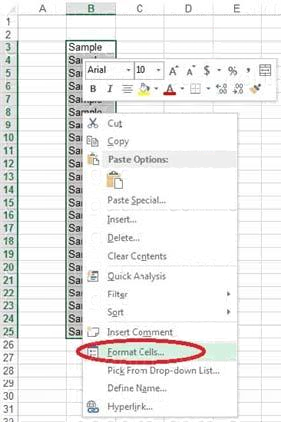
Step 4: In the Format Cells dialog box click the Alignment Tab, change Horizontal: to Right (Indent), change Indent: to 1, and then click the OK button.
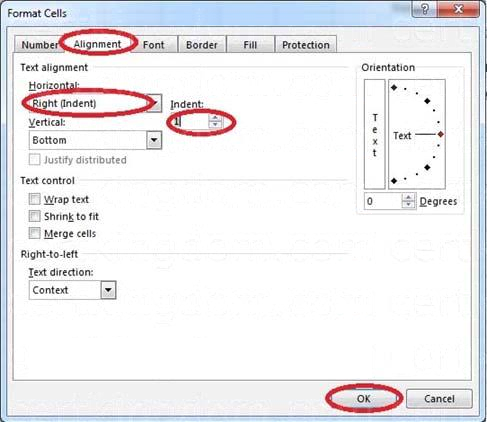

Leave a Reply