You are a Dynamics 365 Finance developer.
You make changes to an existing class.
You need to compare the code that is in source control with the updated class. In Visual Studio, you display Team Explorer.
What are three possible ways to achieve the goal? Each correct answer presents a complete solution. NOTE: Each correct selection is worth one point.
A . In Team Explorer, select Compare with Latest Version.
B . In Team Explorer, select Compare with Workspace Version.
C . In Team Explorer, select Compare Files.
D . Run the tf diff command.
E . Run the vsdiffmerge command.
Answer: ABD
Explanation:
Example:
In Team Explorer, right-click FMRental.xml, and select Compare with Latest Version.
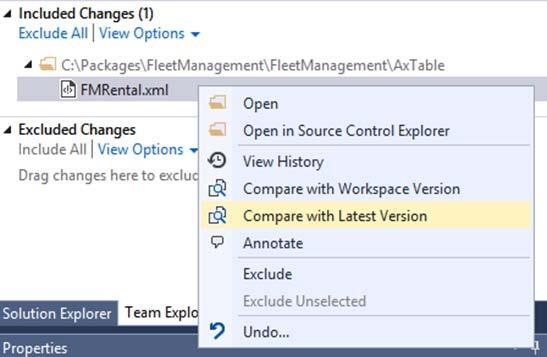
– Choose Compare with Latest Version to see how the changes you have made compare to the latest version of the file on your Team Foundation Server.
– Choose Compare with Workspace Version to see what changes you have made to the version you checked out.
D: The diff tool of Visual Studio is very good to compare two files.
It compares, and if it is possible, displays differences between two files, files in two folders, or a shelveset and a local or a server file.
Syntax:
tf diff[erence] itemspec [/version:versionspec] [/type:filetype]
[/format:format [/ignorespace] [/ignoreeol] [/ignorecase] [/recursive]
[/options][/noprompt][/login:username,[password]]
Incorrect Answers:
E: vsdiffmerge is used for merging.
Reference: https://docs.microsoft.com/en-us/azure/devops/repos/tfvc/difference-command

Leave a Reply