You have a DHCP server named Server1 that runs Windows Server 2016.
Server1 has the scopes configured as shown in the following table.
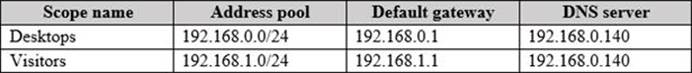
All other scope settings are set to the default values. There is no available address space for another scope to be created.
Your network has 150 desktop computers that have access to the corporate network. Your company also provides visitors with WI-FI access to the network. There can be up to 200 visitors each day.
You discover that some visitors fail to access the WI-FI network because there are no available addresses to allocate to the visitors.
You need to prevent this issue from reoccurring.
What should you do?
A . For the Visitors scope, run the Dhcp Split Configuration Wizard.
B . Run Set-DhcpServerv4Scope -ActivatePolicies $True -Name Mobil -MaxBootPCIients 200
C . Configure a superscope that contains the Visitors scope.
D . Run Set-DhcpServerv4Scope -Name Mobile -LeaseDuration 0.02:00:00
Answer: B
Explanation:
References: https://docs.microsoft.com/en-us/previousversions/windows/desktop/dhcpserverpsprov/dhcpserverv4scope

Leave a Reply