DRAG DROP
You need to configure settings to identify regional outages.
Which values should you use? To answer, drag the appropriate values to the correct settings. Each value may be used once, more than once, or mot at all. You may need to drag the split bar between panes or scroll to view content.
NOTE: Each correct selection is worth one point.
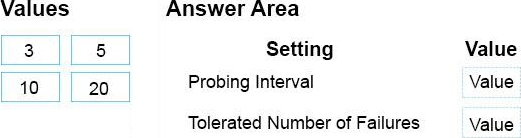
Answer: 
Explanation:
Box 1, Probing interval: 10
Probing Interval. This value specifies how often an endpoint is checked for its health from a Traffic Manager probing agent. You can specify two values here: 30 seconds (normal probing) and 10 seconds (fast probing). If no values are provided, the profile sets to a default value of 30 seconds.
Box 2: Tolerated Number of Failures: 3
Tolerated Number of Failures. This value specifies how many failures a Traffic Manager probing agent tolerates before marking that endpoint as unhealthy. Its value can range between 0 and 9. A value of 0 means a single monitoring failure can cause that endpoint to be marked as unhealthy. If no value is specified, it uses the default value of 3.
Scenario: Regional access to the Event Service API
Data for partners in Germany and Brazil must be served from Azure datacenters in their respective geographies unless there is a regional Azure outage. All other partners must use the US West Azure datacenter.
The solution will be highly available. You define regional Azure outages as periods of 60 seconds or more where the Event Service is not available.
References: https://docs.microsoft.com/en-us/azure/traffic-manager/traffic-manager-monitoring

Leave a Reply