HOTSPOT
You are deploying a multidimensional Microsoft SQL Server Analysis Services (SSAS) project. You add two new role-playing dimensions named Picker and Salesperson to the cube. Both of the cube dimensions are based upon the underlying dimension named Employee in the data source view.
Users report that they are unable to differentiate the Salesperson attributes from the Picker attributes.
You need to ensure that the Salesperson and Picker attributes in each dimension use unique names.
In the table below, identify an option that you would use as part of the process to alter the names of the attributes for each of the dimensions. NOTE: Make only one selection in each column.
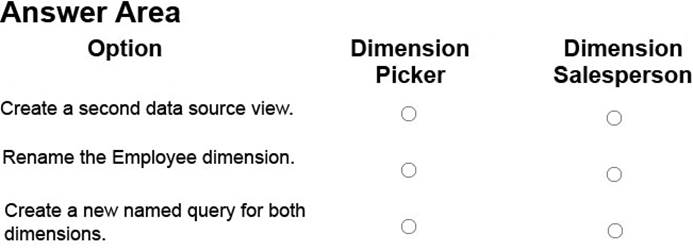
Answer: 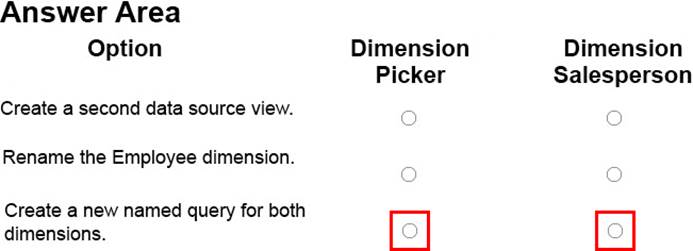
Explanation:
A named query is a SQL expression represented as a table. In a named query, you can specify an SQL expression to select rows and columns returned from one or more tables in one or more data sources. A named query is like any other table in a data source view (DSV) with rows and relationships, except that the named query is based on an expression.
A named query lets you extend the relational schema of existing tables in DSV without modifying the underlying data source.
References: https://docs.microsoft.com/en-us/sql/analysis-services/multidimensional-models/define-named-queries-in-a-data-source-view-analysis-services

Leave a Reply