Refer to the exhibit.
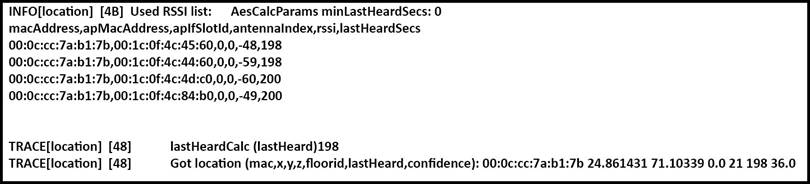
You are troubleshooting location accuracy problems on a customer deployment. You have done the wireless design and you are sure that the APs are correctly placed on the Cisco Prime map. Everything is correctly synchronized between WLC, PI, and MSE but you are sometimes getting elements tracked on the wrong floor.
After you get this debug output from MSE, which step is next?
A . Run a new calibration model and ensure that it is applied on the floor.
B . Reduce the confidence level on MSE when the last heard value is higher than 150 seconds.
C . Discard RSSI values lower than -75 dbm.
D . Check if the AP with MAC address 00:1c:0f:4c:45:60 is physically located on the floor where the element was wrongly located and if the inter-floor attenuation is weal.
Answer: A
If the provided RF models do not sufficiently characterize the floor layout, you can create a calibration model that is applied to the floor and better represents the attenuation characteristics of that floor. The calibration models are used as RF overlays with measured RF signal characteristics that can be applied to different floor areas. This enables the Cisco WLAN solution installation team to lay out one floor in a multi-floor area, use the RF calibration tool to measure, save the RF characteristics of that floor as a new calibration model, and apply that calibration model to all the other floors with the same physical layout.
You can collect data for a calibration using one of two methods:
– Point mode data collection―Calibration points are selected and their coverage area is calculated one location at a time.
Linear mode data collection―A series of linear paths are selected and then calculated as you traverse the path. This approach is generally faster than the point mode data collection. You can also employ point mode data collection to augment data collection for locations missed by the linear paths.
http://www.cisco.com/c/en/us/td/docs/net_mgmt/prime/infrastructure/3-0/user/guide/pi_ug/wireless-maps.html#45124

Leave a Reply