HOTSPOT
You are creating an Azure load balancer.
You need to add an IPv6 load balancing rule to the load balancer.
How should you complete the Azure PowerShell script? To answer, select the appropriate options in the answer area. NOTE: Each correct selection is worth one point.
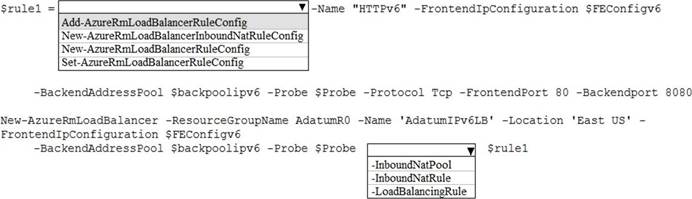
Answer: 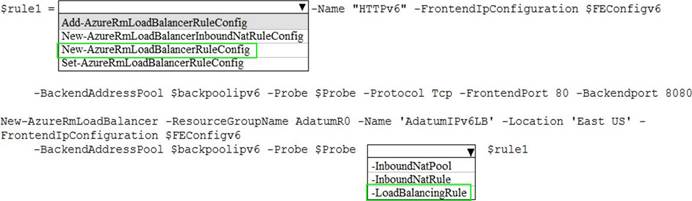
Explanation:
Powershell command to create a load balancer rule (AzureRm module new version is AZ as given in below command):
$lbrule1v6 = New-AzLoadBalancerRuleConfig
– Name "HTTPv6"
– FrontendIpConfiguration $FEIPConfigv6
– BackendAddressPool $backendpoolipv6
– Probe $healthProbe
– Protocol Tcp
– FrontendPort 80
– BackendPort 8080
Powershell command to create the load balancer using the previously created objects :
New-AzLoadBalancer
– ResourceGroupName NRP-RG
– Name ‘myNrpIPv6LB’
– Location ‘West US’
– FrontendIpConfiguration $FEIPConfigv6
– InboundNatRule $inboundNATRule1v6
– BackendAddressPool $backendpoolipv6
– Probe $healthProbe
– LoadBalancingRule $lbrule1v6
References: https://docs.microsoft.com/en-us/azure/load-balancer/load-balancer-ipv6-internet-ps

Leave a Reply