When testing requirements planning in plant 1000, you receive the error message displayed below. Large numbers of materials are already available in plant 1000. As a first step in solving the problem, you activate requirements planning in the Customizing for plant 1000.
What further tasks do you perform before you can use requirements planning in plant 1000 in SAP ECC?
A . Set up the planning file in Customizing and specify the plant parameters for plant 1000 in Customizing.
B . Set up the planning files in Customizing and specify the plant parameters for plant 1000 in Customizing of the MRP group.
C . Set up the planning file in Customizing and specify the plant parameters for plant 1000 in the MRP views in material master.
D . Activate requirements planning in Customizing for MRP areas in plant 1000 and specify the plant parameters for plant 1000 in the MRP views in material master.
Answer: A

Leave a Reply