Posted by: Pdfprep
Post Date: November 16, 2020
DRAG DROP
Drag and drop the steps to configure a WSA from the left into the correct order on the right.
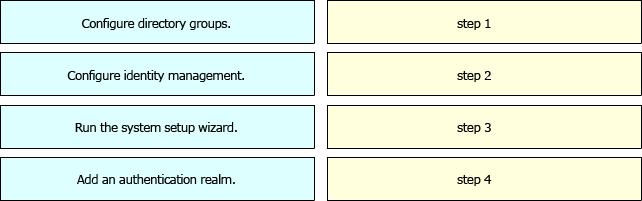
Answer: 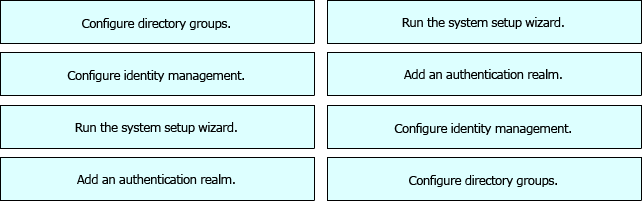
Explanation:
Run the system setup wizard = step 1
Add an authentication realm = step 2
Configure identity management = step 3
Configure directory groups = step 4 https://www.cisco.com/c/dam/en/us/products/collateral/security/cloud-web-
security/cws_wsa_wsav.pdf

Leave a Reply