HOTSPOT
Your company has affiliates who help the company acquire customers.
You build a report for the affiliate managers at the company to assist them in understanding affiliate performance.
The managers request a visual showing the total sales value of the latest 50 transactions for each affiliate.
You have a data model that contains the following tables.
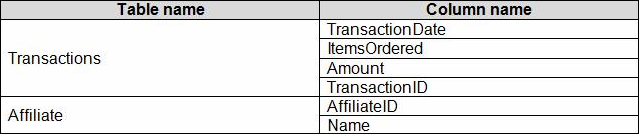
You need to develop a measure to support the visual.
How should you complete the DAX expression? To answer, select the appropriate options in the answer area. NOTE: Each correct selection is worth one point.
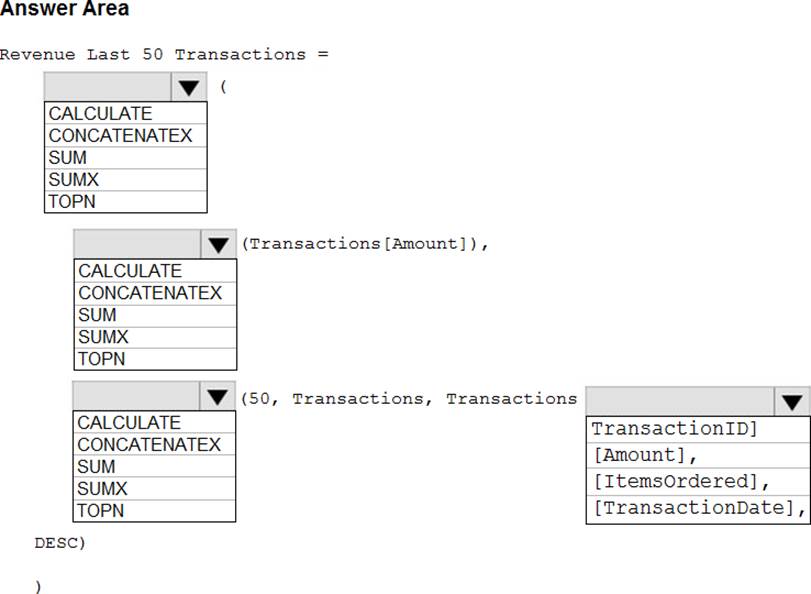
Answer: 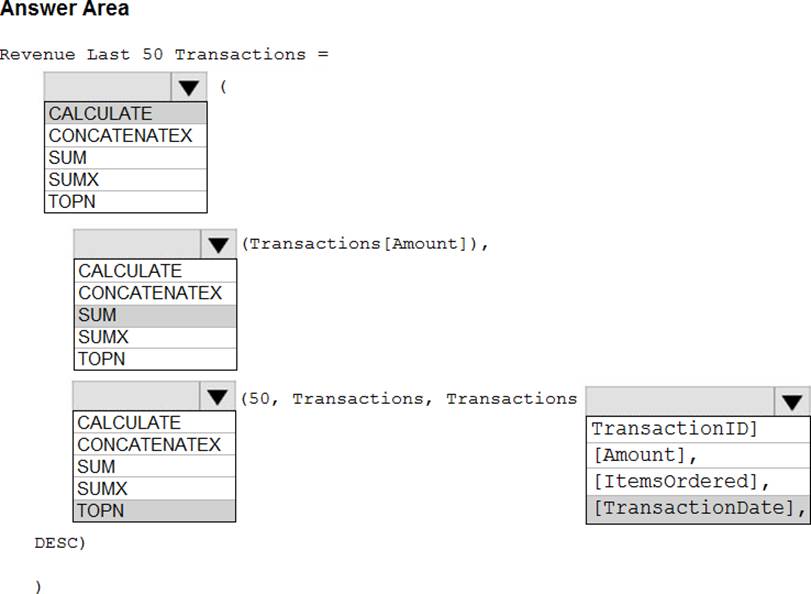
Explanation:
Box 1: CALCULATE
Start with CALCULATE and use a SUMX.
CALCULATE evaluates an expression in a modified filter context.
Box 2: SUMX
SUMX returns the sum of an expression evaluated for each row in a table.
The following sample creates a measure with the sales of the top 10 sold products.
= SUMX(TOPN(10, SUMMARIZE(Product, [ProductKey], "TotalSales", SUMX(RELATED(InternetSales_USD[SalesAmount_USD]), InternetSales_USD[SalesAmount_USD]) + SUMX(RELATED(ResellerSales_USD[SalesAmount_USD]), ResellerSales_USD[SalesAmount_USD]))
Box 3: TOPN
TOPN returns the top N rows of the specified table.
Box 4: [TransactionDate]
TOPN Syntax: TOPN(<n_value>, <table>, <orderBy_expression>, [<order>[, <orderBy_expression>, [<order>]]…])
The orderBy_expression: Any DAX expression where the result value is used to sort the table and it is evaluated for each row of table.

Leave a Reply