You have a dashboard that contains tiles pinned from a single report as shown in the Original Dashboard exhibit. (Click the Original Dashboard tab.)
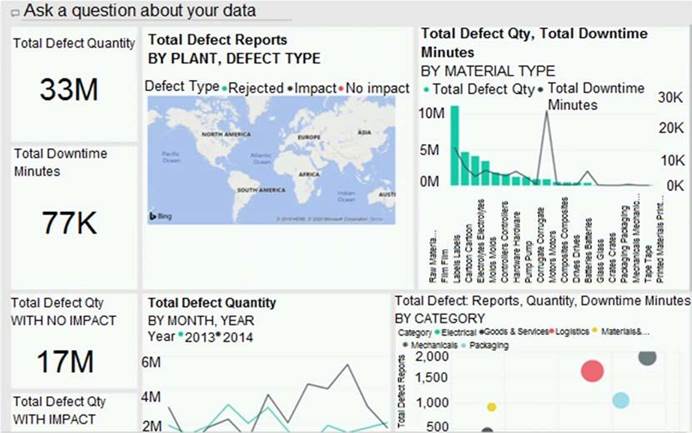
You need to modify the dashboard to appear as shown in the Modified Dashboard exhibit. (Click the Modified Dashboard tab.)

What should you do?
A . Edit the details of each tile.
B . Change the report theme.
C . Change the dashboard theme.
D . Create a custom CSS file.
Answer: C
Explanation:
With Power BI Desktop report themes, you can apply design changes to your entire report, such as using corporate colors, changing icon sets, or applying new default visual formatting. When you apply a report theme, all visuals in your report use the colors and formatting from your selected theme as their defaults.
Reference: https://docs.microsoft.com/en-us/power-bi/create-reports/desktop-report-themes

Leave a Reply